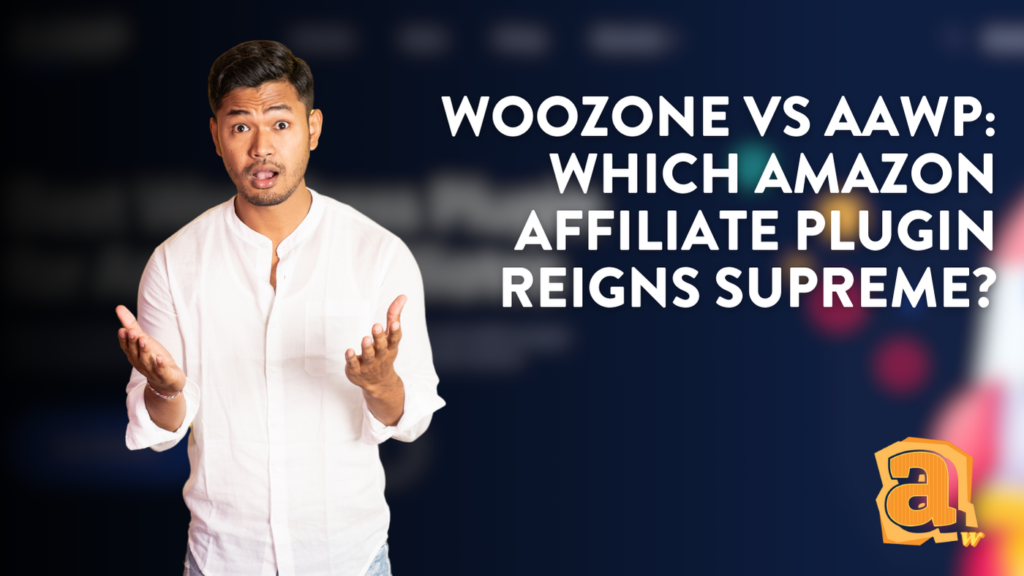Mastering the AAWP plugin shortcodes can significantly enhance your affiliate marketing strategy by optimizing your Amazon affiliate links. This article delves into the top 10 ways to leverage AAWP shortcodes for creating engaging and conversion-optimized content. From product boxes to geotargeting, we cover everything you need to know to elevate your affiliate marketing game.
Key Takeaways
- AAWP’s product boxes allow you to promote specific products with visually appealing and conversion-optimized displays.
- Bestseller lists can be automated and customized to feature top products, drawing more attention to high-performing items.
- Data fields enable you to showcase individual product information, such as price or buy buttons, anywhere in your posts or pages.
- Comparison tables help in comparing multiple products, making it easier for visitors to make informed purchasing decisions.
- Geotargeting ensures that visitors are directed to their local Amazon store, increasing the chances of conversions.
1. Product Boxes
Product boxes are a powerful feature of the AAWP plugin, designed to promote specific products with visually appealing and conversion-optimized layouts. These boxes can display all essential product information, including the name, price, and a brief description, along with a prominent ‘Buy Now’ button. This feature is particularly effective for highlighting individual products and driving sales.
Creating a product box is straightforward and can be done in just a few steps:
- Select the shortcode.
- Choose the ASIN (Amazon Standard Identification Number) of the product.
- Insert the shortcode into your content and customize it with additional attributes if necessary.
Here is an example of a basic shortcode for a product box:
[amazon box="B01DFKBG54" /]
You can also customize the output by adding attributes such as a custom title, description, or button text. For instance:
[amazon box="B01DFKBG54" title="My Product Name" description="A brief description of the product." button_text="Buy Now" /]
Utilizing product boxes can significantly enhance your affiliate marketing efforts by providing a professional and engaging way to present products.
Moreover, you can combine multiple products in a single box to improve performance and streamline your content. For example:
[amazon box="ASIN1,ASIN2,ASIN3" /]
This feature is part of what makes AAWP the best Amazon affiliate plugin for WordPress, offering flexibility and customization to suit your specific needs.
2. Bestseller Lists
Creating automated bestseller lists with the AAWP plugin is a powerful way to highlight top-performing products on your website. These lists can be customized to display a specific number of products, such as the Top 3 or Top 10, depending on your preference. This feature is particularly effective for conversions, as it draws attention to the most popular items within a given category.
To create a bestseller list, follow these simple steps:
- Select the search term, e.g., “laptops.”
- Insert the search term into the shortcode.
- Specify the number of products if necessary.
Here is an example of a shortcode for a bestseller list:
[amazon bestseller="laptops" items="3"]
Attract your visitor’s attention towards the newest products within a specific product group by using the new releases list feature.
The AAWP plugin also allows for various templates and styles to be applied to these lists, ensuring they fit seamlessly with your website’s design. Available templates include standard, table, and list formats. Additionally, you can customize these templates if you have basic HTML/PHP knowledge.
By leveraging bestseller lists, you can ensure that your audience is always presented with the most relevant and popular products, thereby increasing the likelihood of clicks and conversions.
3. Data Fields
Data fields in the AAWP plugin allow you to display individual product information, such as price or buy button, anywhere within your posts or pages. This feature is particularly useful for creating a more dynamic and engaging user experience. By utilizing data fields, you can ensure that your content remains up-to-date with the latest product information.
How to Use Data Fields
To use data fields, simply insert the appropriate shortcode into your content. The shortcode will automatically pull the relevant data from Amazon’s API and display it on your site. This can include various elements such as product titles, prices, and availability.
Benefits of Data Fields
- Flexibility: Place product information exactly where you want it.
- Up-to-date Information: Automatically updates with the latest data from Amazon.
- Enhanced User Experience: Provides users with relevant and timely product details.
Leveraging data fields can significantly improve the effectiveness of your affiliate disclaimer page for Amazon affiliate plugin for WordPress. Content may contain affiliate links. Commissions support website. Honest recommendations based on research and experience.
4. Comparison Tables
Creating comparison tables with the AAWP plugin is a straightforward process that can significantly enhance your affiliate marketing efforts. Comparison tables allow you to present multiple products side-by-side, making it easier for your audience to make informed purchasing decisions. Here’s how you can create and utilize comparison tables effectively using AAWP.
Creating Comparison Tables in 3 Steps
To create a comparison table, you need at least two products to compare. The process is simple and can be done directly from the WordPress admin area:
- Add products: You can add products via ASIN or by using the product search feature.
- Create table rows: Define the content types for each row, such as product image, price, or star rating.
- Insert table: Use the shortcode to insert the table into your post or page.
Content Types
When creating a new table, each row is assigned a content type, which is automatically applied to all products. The AAWP comparison table builder is flexible, allowing you to edit or remove content on a line-by-line basis. This is particularly useful for customizations, such as changing a specific product image.
Available content types include:
- Product Information
- Title
- Product image
- Price
- Prime status (logo)
- Star-Rating
- Amount of reviews
- Buy Button
- Custom Output
- Shortcode
- Button
- Text
- HTML
Manual Data Entry
Please note that product specifications, such as processor or memory, are not provided by Amazon through their API. These details must be entered manually, making the text content type an ideal choice for this purpose.
The AAWP comparison table builder is a powerful tool for Amazon affiliates, offering flexibility and ease of use. Start now and see how it can boost your affiliate revenue.
For those looking for a Lasso alternative, AAWP offers a robust solution with its comparison table feature, making it a preferred choice among Amazon affiliates.
5. Available Templates
AAWP offers a variety of templates to suit different needs and preferences. These templates are designed to enhance the presentation of your affiliate links and improve user engagement. The available templates include:
- Standard: A versatile template suitable for most use cases.
- Small: A compact version for space-constrained areas.
- Table: Ideal for displaying products in a tabular format.
- List: Perfect for creating lists of products, such as bestseller lists.
Additionally, AAWP provides different styles, including Light, Dark, and Special: WAYL, to match the design of your website. If you have basic HTML/PHP knowledge, you can also customize these templates to better fit your project.
AAWP is the #1 WordPress plugin for Amazon affiliates who are serious about earning more. Get started today!
For those who prefer more control, AAWP allows you to create your own custom templates. This flexibility ensures that you can tailor the appearance of your affiliate links to align with your brand’s aesthetics.
6. Link Shortener
The AAWP plugin offers a link shortener feature that enhances the readability and usability of your affiliate links. By utilizing the Bitly API, AAWP converts long Amazon product URLs into concise, easy-to-share links like https://amzn.to/3yD9FEm. This feature is particularly beneficial for advertising purposes, as shortened URLs are more appealing and less cumbersome.
How to Set Up Shortened Links
- Create a Bitly account.
- Log in and generate an API token.
- Activate the “shortened links” function in the AAWP settings.
- Enter your Bitly API token.
Once configured, all Amazon links will be automatically shortened. If you use a caching plugin, remember to clear the cache to ensure the new links are displayed immediately.
Are There Any Limitations?
Bitly’s free plan allows for the creation of 10 new links per month. If you need more, consider upgrading to a paid plan or waiting until the next month.
What About Data Privacy?
Since Bitly is a third-party service, you may need to update your website’s privacy policy to inform visitors that their clicks are routed through Bitly’s servers. Always consult legal advice to ensure compliance.
The link shortener feature in AAWP is a powerful tool for efficient link management and advanced tracking and analytics. It is an ideal partnership with AAWP for those serious about optimizing their affiliate marketing strategy.
7. AAWP Browser Extension
The AAWP Browser Extension is a powerful tool designed to streamline the process of creating Amazon affiliate links. This extension, available for both Firefox and Chrome, allows users to generate AAWP shortcodes directly from their browser toolbar. With just one click, your affiliate link is created, making it incredibly efficient for affiliate marketers.
The extension offers a variety of functions for generating suitable shortcodes, including product boxes, buy buttons, and tables. Users can customize product information such as the title, description, and template to meet their specific needs. Additionally, multiple products can be merged into one shortcode using the ASIN collection feature.
Advantages of the AAWP Browser Extension
- Shortcodes can be created directly from the browser extension.
- Up to 5 quick actions are possible.
- Product information is customizable via the add-on.
- Multiple products can be combined in one shortcode.
- Different templates are selectable.
How to Create a Shortcode in 4 Steps
- Call up the product detail page on Amazon.
- Select the appropriate action (product box, grid, table, button, preview image).
- The shortcode will be created automatically.
- Copy the shortcode and paste it on your website.
The AAWP Browser Extension simplifies the process of generating affiliate links, making it an essential tool for any serious Amazon affiliate marketer.
8. Click Tracking
Click tracking is an essential feature for any affiliate marketer using the AAWP plugin. By enabling click tracking, you can gain valuable insights into how users interact with your affiliate links, allowing you to optimize your strategies effectively.
To activate click tracking, follow these steps:
- Log in to your WordPress website.
- Navigate to the “AAWP” section.
- Click on “Clicks.”
- Select the “Settings” tab at the top.
- Check the box labeled “Check to enable tracking Amazon affiliate links clicks.”
Once activated, the plugin will start recording clicks on your Amazon affiliate links. This data is then displayed in a comprehensive overview, showing which products were clicked, where within the product box the click occurred (e.g., product image, title, or buy button), and information about the user, such as the date of the click, operating system, device, and browser used.
Utilizing click tracking helps you analyze your content granularly, enabling you to optimize product placement and selection. This feature is particularly useful for understanding user behavior and improving your affiliate marketing efforts.
Additionally, you can display the click data in configurable charts and filter it over specific periods. This allows for a detailed analysis of trends and user interactions.
For privacy concerns, you can exclude certain user roles from being tracked, ensuring that internal clicks, such as those from colleagues working on the website, are not counted. This aligns with the privacy policy for Amazon affiliate plugin for WordPress, which explains data collection, usage, security measures, and user rights.
9. Custom Templates
The AAWP plugin offers a powerful template engine that allows you to customize existing templates or create entirely new ones. This feature is particularly useful for those who want to tailor the appearance and functionality of their affiliate links to better match their website’s design and branding.
Creating Your Own Template
Creating your own template requires some basic knowledge of HTML and PHP. The AAWP documentation provides a detailed guide on how to adapt existing templates and create new ones. This step-by-step guide ensures that even those with limited coding experience can successfully customize their templates.
Benefits of Custom Templates
- Enhanced Design: Custom templates allow you to create a unique look for your affiliate links, making them more appealing to your visitors.
- Flexibility: You can modify various elements such as colors, fonts, and layouts to better align with your website’s theme.
- Improved Performance: Tailored templates can help in optimizing the loading speed and overall performance of your site.
With the ability to create automated bestseller lists and set the number of products individually, you can attract your visitor’s attention towards the newest products within a specific product group.
Practical Tips
- Always test your custom templates in a staging environment before deploying them on your live site.
- Keep a backup of the original templates to easily revert back if needed.
- Regularly update your custom templates to ensure compatibility with the latest version of the AAWP plugin.
By leveraging the custom template feature, you can significantly enhance the visual appeal and functionality of your affiliate links, thereby boosting your site’s engagement and conversion rates.
10. Geotargeting
Geotargeting is a powerful feature of the AAWP plugin that ensures you never miss a referral due to a visitor’s location. By automatically redirecting visitors to their respective country’s Amazon store, you can significantly enhance your conversion rates. This feature is particularly beneficial for global audiences, as it provides a seamless shopping experience tailored to their region.
Geotargeting works by detecting the geographical location of your visitors and forwarding them to the appropriate Amazon store. This not only improves user experience but also aligns with Amazon’s affiliate program policies, ensuring compliance and maximizing your earnings.
Implementing geotargeting with AAWP is straightforward. Simply enable the feature in the plugin settings, and it will handle the rest. This automation saves you time and effort, allowing you to focus on other aspects of your affiliate marketing strategy.
Utilizing geotargeting can lead to a substantial increase in your affiliate revenue by catering to a diverse, international audience.
Geotargeting is a powerful feature that can significantly enhance your affiliate marketing efforts by localizing links to match visitor locations. This ensures that your international audience is directed to their respective Amazon stores, improving user experience and increasing click-through rates. To learn more about how geotargeting can optimize your affiliate marketing strategy, visit our website and explore the best Amazon Affiliate Plugin for WordPress.
Conclusion
Mastering AAWP plugin shortcodes is essential for any affiliate marketer aiming to optimize their Amazon affiliate links effectively. The AAWP plugin offers a plethora of features, from product boxes and bestseller lists to comparison tables and link shorteners, all designed to enhance user experience and boost conversion rates. By leveraging these tools, marketers can create dynamic, visually appealing, and highly functional affiliate links that cater to their audience’s needs. As demonstrated, the ease of use and customization options provided by AAWP make it an indispensable tool for maximizing affiliate marketing success. Start integrating these shortcodes into your WordPress site today and witness a significant improvement in your affiliate marketing performance.
Frequently Asked Questions
What is AAWP and how does it help Amazon affiliates?
AAWP is a WordPress plugin designed specifically for Amazon affiliates. It helps in creating conversion-optimized product boxes, bestseller lists, comparison tables, and more, making it easier to manage and promote Amazon affiliate links.
How do I create a product box using AAWP?
To create a product box using AAWP, you can use the shortcode [amazon box=”ASIN” /]. Replace “ASIN” with the actual Amazon Standard Identification Number of the product you want to display.
What are bestseller lists in AAWP?
Bestseller lists in AAWP allow you to create automated lists of top-selling products. You can set the number of products to display, such as Top 3, Top 10, etc., and the list will update automatically based on Amazon’s data.
Can I track which products are clicked the most using AAWP?
Yes, AAWP includes a click tracking feature that allows you to identify which products are clicked the most, as well as which individual elements of a product box receive the most clicks.
What is the AAWP Browser Extension and how does it work?
The AAWP Browser Extension allows you to create AAWP shortcodes directly from your browser toolbar. You can generate affiliate links with just one click and easily insert them into your WordPress site.
How does the link shortener feature work in AAWP?
The link shortener feature in AAWP uses the Bitly API to convert long Amazon product links into shorter, more readable URLs like https://amzn.to/3yD9FEm. This makes the links more suitable for advertising and sharing.
Can I create custom templates with AAWP?
Yes, AAWP allows you to create custom templates. You can customize existing templates or create completely new ones using the plugin’s template engine, giving you full control over the design and layout.
Does AAWP support geotargeting?
Yes, AAWP supports geotargeting. This feature automatically forwards visitors to their country’s Amazon store, ensuring you don’t miss any referrals due to customers’ locations.